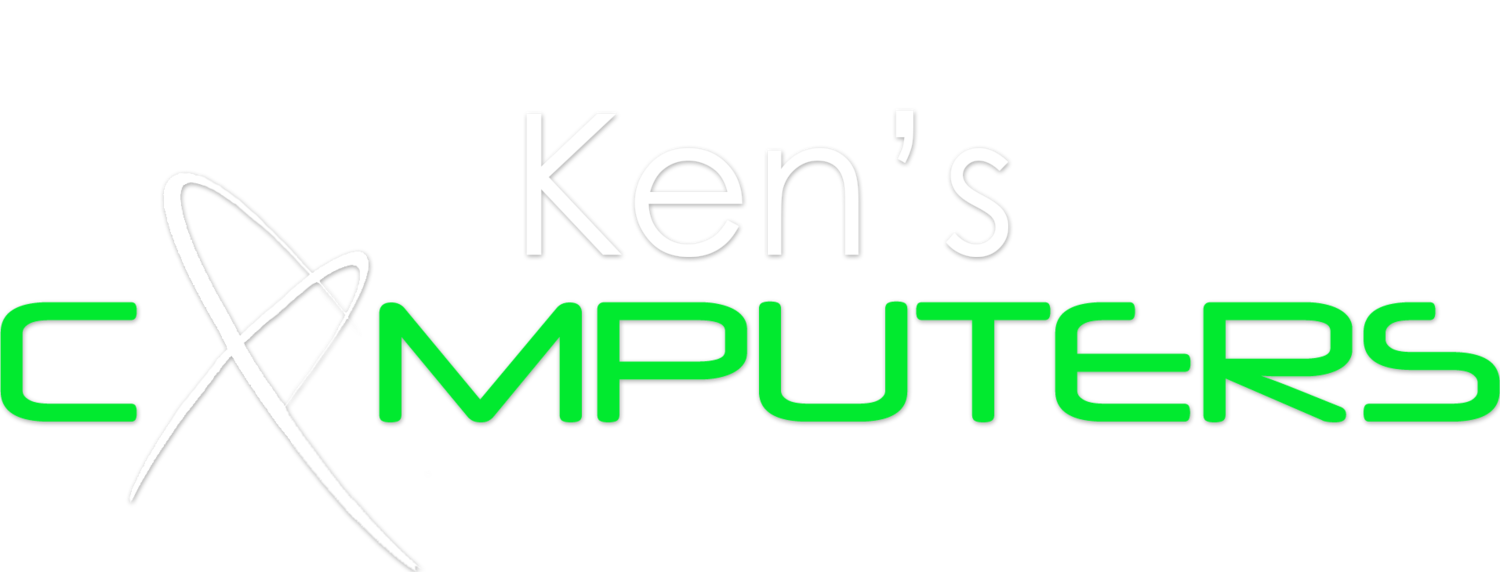How to Identify, Repair and Prevent Computer Infections
Who's Susceptible?
Everyone. Computers running Windows operating systems are especially susceptible, but Macs and Linux are not immune.
Prevention
Your computer cannot become infected unless you download and run/execute a program or file. Slow down and think before you run a file that was just downloaded unless you know with certainty it's from a reliable source.
Virus-ridden files that are downloaded often have a file extension (suffix in laymen's terms) .exe however believe it or not, they can also be masked with a .pdf or .docx file extension but they are in fact a .exe waiting to wreak havoc.
Get an Anti-Virus program to help protect your computer from infections. They are not always effective because thousands of new infectious software are created every day (kind of like the many strands of common cold). A good, free, solution that we recommend is Microsoft Security Essentials.
If you just downloaded a file and aren't sure if it's safe, let it sit for a while (weeks ideally) before opening it. After time has passed, try updating your anti-virus software then scanning the file.. This allows time for your anti-virus to play catch up and learn about whatever potentially harmful software are contained in that file.
What To Do
If you think your computer is infected, get it checked out immediately - especially if you are a business, running a server, as viruses can jump across your network.