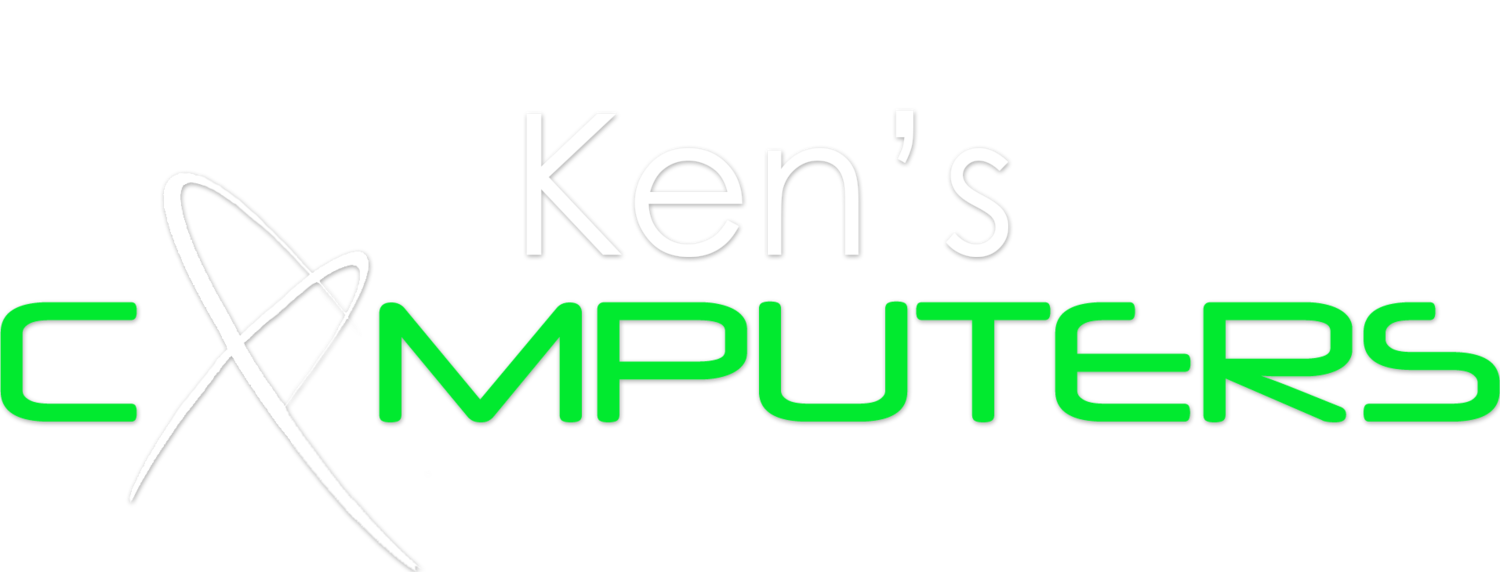How to Create and Manage Passwords
We are all tasked with managing our privacy, identity, financial information and accounts securely through passwords. Hackers can be unbelievably crafty in the ways that they obtain your passwords. Don't leave it to chance.
Here's a few tips to better manage your passwords:
Creating Passwords
1. Avoid Patterns - Hackers use computer algorithms to search at rapid rates for any patterns in your passwords.
2. The More Characters the Better - When setting up your password, many websites will let you know when your password is weak or strong based on the number of characters you use. This is actually correct. The more characters you have, the harder it is for a hackers computer algorithm to piece together all of the possible combinations of words and characters you could have used.
3. Avoid Exact Words, Names and Personal Info - It is more difficult for a company program to predict words that don't actually pertain to you or even exist in the dictionary. It's better to purposefully misspell words in your passwords, such as "HontarioCaanada".
4. Be Unpredictable - When asked to use an uppercase letter and symbol in our password, its a human tendency to want the capital letter to be the first or last letter with the symbol or number also at the start or end.
Here's a great example of secure password: "h@ntar1OCaanada"
Managing Passwords
1. Keep a Few Different Passwords for Different Needs - This ensures that if a hacker manages to gets ahold of one password, all your security isn't compromised. For example, you might not want to use your most secure password that you use for online banking as your password for a random website where you're online shopping for the first time.
2. Writing Down Passwords - This is not recommended. However, if tend to be forgetful and don't trust yourself then write down hints or your unfinished password on a piece of paper so that you can be reminded.
3. Maintain an Up-To-Date Email - If you do forget your password for a program or website, it will often have the option to send yourself an email in order to reset your password. This is your fail safe, therefore, your email must be maintained and kept secure.
Secure Quick Reliable Login (SQRL)
SQRL is a revolutionary program that replaces the necessity for many username/password combinations across all the sites you love to visit with one master password for SQRL-supported websites.
It makes logging in as easy as one click, yet provides more security from hacking and malicious software than ever before. One reason being, it takes away a websites' burden of having to store sensitive info of their users in databases in order to verify logins and maintain account information. It's not that SQRL stores your sensitive information - nobody really does, and that's what makes it great.
Lastly, it facilitates conversation between a website and a user in a private tunnel that cannot be intercepted by hackers. If it happened to be intercepted, the information is so encrypted and random that it cannot be decoded by even the most sophisticated computer algorithms. Even if it was decoded, the information corresponds to a one-time exchange between the user and the website at a specific time and cannot be leveraged for later use.
Brilliant!