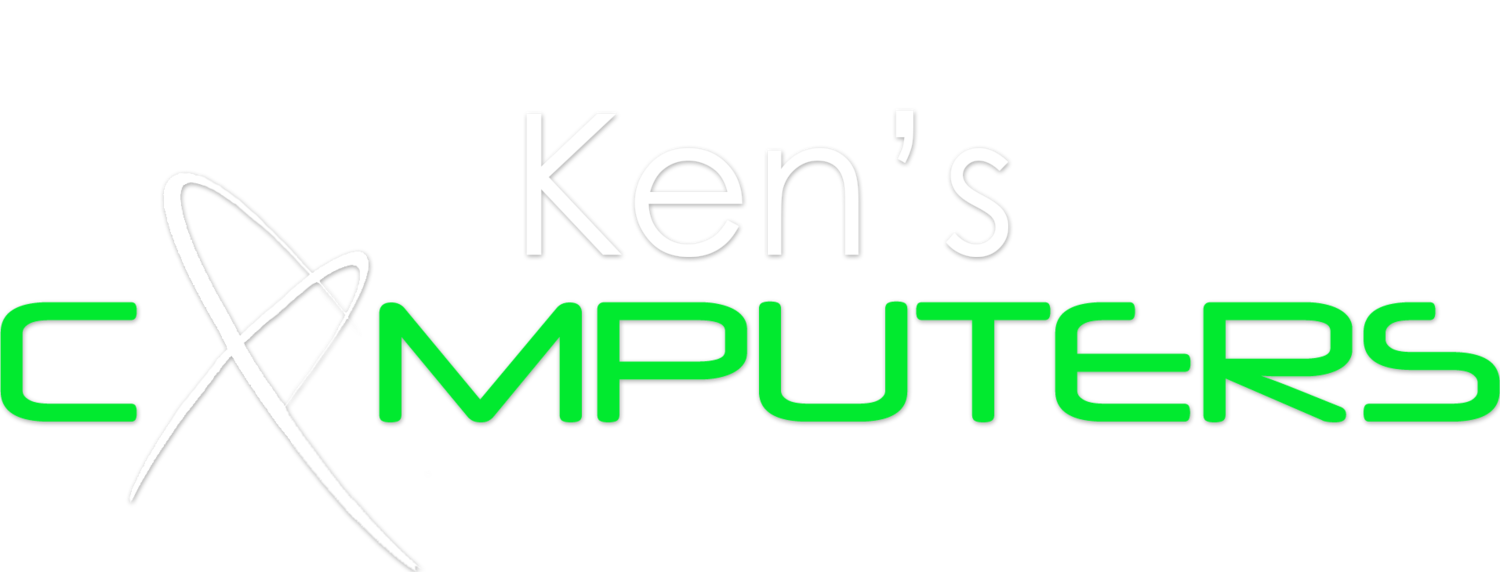Tips & Tools
Browsing Online
Internet Browsers
Your computer will usually have one of these three: Microsoft Edge, Google Chrome or Mozilla Firefox. We prefer Google Chrome because it's simple, fast, and integrates well with other Google products like Gmail and YouTube
Search Engines
We prefer Google because it has superior algorithms that deliver the best search results.
Be aware: when you are installing programs, there are often checkboxes that offer to install Bing or another search engine and set it to default upon installation of the program
Searching
Your Anti-Virus program may provide some sort of visual cue that a site is safe/trusted before you click on it, though it's usually safer to pick the top page returns when you search.
If the URL (website link) looks sketchy, its best not to go there
Remember that if there's something you want to do but aren't sure how, you can usually just search to find out as many others likely have had the same question
Ads/Pop-Ups & Trackers
If you're using Chrome, you can avoid most ads and pop-ups that clutter your screen using Ublock Origin Lite
Data Backups
Computers are always susceptible to failure, though your data is often recoverable. Some infections you can get will encrypt (lock) all of your data and then it is not recoverable. Here is what we suggest:
Create backups (copies) of your important files on a weekly or monthly basis and put the copies in one of these locations:
Cloud Storage Program - These include Google Drive, Dropbox, OneDrive or another service Internet Browsing (often free for a certain amount of storage then paid-for-service). This is advantage as it takes the pressure of storage off oneself and allows a specialized company to handle it
External Hard Drive - This can come in the form of a mass storage device or flashdrive/USB key. This is an okay method as long as you are able to keep the external drive safe.
Passwords
We are all tasked with managing our privacy, identity, financial information and accounts securely through passwords. Hackers can be unbelievably crafty in the ways that they obtain your passwords. Don't leave it to chance. Here's a few tips to better manage your passwords:
Creating
1. Avoid Patterns - Hackers use computer algorithms to search at rapid rates for any patterns in your passwords
2. The More Characters the Better - When setting up your password, many websites will let you know when your password is weak or strong based on the number of characters you use. This is actually correct. The more characters you have, the harder it is for a hackers computer algorithm to piece together all of the possible combinations of words and characters you could have used
3. Avoid Exact Words, Names and Personal Info - It is more difficult for a company program to predict words that don't actually pertain to you or even exist in the dictionary. It's better to purposefully misspell words in your passwords, such as "HontarioCaanada"
4. Be Unpredictable - When asked to use an uppercase letter and symbol in our password, its a human tendency to want the capital letter to be the first or last letter with the symbol or number also at the start or end
Here's a great example of secure password: "h@ntar1OCaanada"
Managing
1. Keep a Few Different Passwords for Different Needs - This ensures that if a hacker manages to gets ahold of one password, all your security isn't compromised. For example, you might not want to use your most secure password that you use for online banking as your password for a random website where you're online shopping for the first time
2. Writing Down Passwords - This is not recommended. However, if tend to be forgetful and don't trust yourself then write down hints or your unfinished password on a piece of paper so that you can be reminded
3. Maintain an Up-To-Date Email - If you do forget your password for a program or website, it will often have the option to send yourself an email in order to reset your password. This is your fail safe, therefore, your email must be maintained and kept secure
Social Media
Social media is a wonderful thing. It connects people through words, videos, pictures, songs, games and more. It's important not to ignore the power of social media whether for personal or business reasons. Here are a few tips for managing your online social presence:
If you are not yet on active online through social media, then you are behind. It's important that you stake claim to your name by creating a profile. This way, if someone wanted to create an account under your name and make defamatory posts, you have proof that this was not you and not your account
You might be surprised how much information there is out there about you, especially when you have an online social presence. If you try searching your own name on Google, you can see what the rest of the world sees when they search you
Within many social media platforms such as Facebook, Twitter or LinkedIn, your best friends are the Account & Privacy Settings
Account Settings - It's good to show off your true self and brand online by sharing some personal information such as where you're from, where you work or where you went to school. You may also want to share more intimate details such as who you're in a relationship with or put your email or phone number on your profile. However, just always be aware of who might be seeing this information
Privacy Settings - These settings allow you to control who sees what on your social profiles. This is includes who within the platform (eg. Facebook friends, friends of friends and non-friends) can see you and what they can see (your pictures, posts, personal information). This also includes what someone might see when they generally search you online. The more information you put out into the online world, the more important Privacy Settings become
Your online social presence can be a great outlet for your voice and self-expression. It's great way for getting recognition from others who genuinely want to know and follow you. Frankly, its empowering knowing that your post could influence hundreds, thousands, or millions of people
Viruses, Malware, Spyware.. (Infections)
No matter what buzzword you call it by, they're all forms of unwanted software that are usually inadvertently downloaded. These are malicious software written by hackers for gain. The gain might be your passwords, personal information, desire for payment or even remote access (so the hacker can essentially control your computer)
Who's Susceptible?
Everyone. Computers running Windows operating systems are especially susceptible, but Macs and Linux are not immune
Prevention
Your computer cannot become infected unless you download and run/execute a program or file. Slow down and think before you run a file that was just downloaded unless you know with certainty it's from a reliable source
Virus-ridden files that are downloaded often have a file extension (suffix in laymen's terms) .exe however believe it or not, they can also be masked with a .pdf or .docx file extension but they are in fact a .exe waiting to wreak havoc
Get an Anti-Virus program to help protect your computer from infections. They are not always effective because thousands of new infectious software are created every day (kind of like the many strands of common cold). A good, free, solution that we recommend is Windows Security and MalwareBytes
If you just downloaded a file and aren't sure if it's safe, let it sit for a while (weeks ideally) before opening it. After time has passed, try updating your anti-virus software then scanning the file.. This allows time for your anti-virus to play catch up and learn about whatever potentially harmful software are contained in that file
What To Do
If you think your computer is infected, get it checked out immediately - especially if you are a business, running a server, as viruses can jump across your network